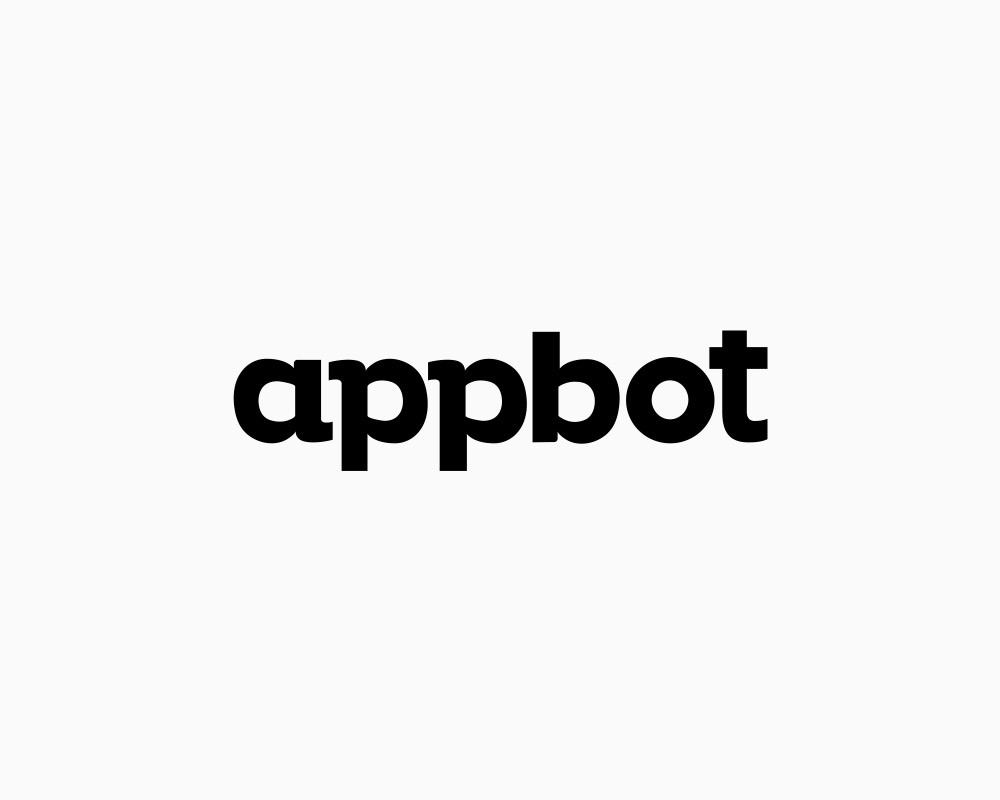Creating a Zap that connects Promoter.io to Viable
You can analyze customer feedback from Promoter.io by connecting Promoter.io to Viable via Zapier.
Use our Promoter Zapier template. Or, in Zapier, click Make a Zap and follow the steps below.
Setting up the Trigger
- Choose Promoter.io as the trigger >> app event
- Then choose Feedback Submitted or Updated as the trigger event

- Click Continue and then sign into your Promoter.io account

- Choose your Promoter.io account and click Continue
- Under Set up trigger, select what you'd like to analyze. Click Continue.
- Test your trigger
Setting up the Action
- Select Viable as the Action app
- Sign into your Viable account with your API Key (open a separate tab, sign into Viable, go to Admin, then the Integrations tab. The API Key is at the bottom).
- Then select Ingest Datapoint as the action event
- Choose Viable as the account
Under Set up action choose the fields you want to analyze. We recommend you set up a separate Zap for each free text question/response. (We do not recommend setting up a Zap for multiple choice or single choice questions.) Sending all questions via a single Zap will likely result in more generic answers in Viable.
- For Text, choose the feedback free text field you want to analyze
- For Created at, choose the timestamp or time/date submission field
- For End user email, choose the email address field. If none, enter Anonymous.
- Click Continue
- Test the action
You should be ready to turn on the Zap.



Get your first report free
Book a demo to get immediate insights from your customer feedback.


.webp)
.webp)
.webp)
.webp)
.webp)
.webp)
.webp)
.webp)
.webp)
.webp)
.webp)
.webp)